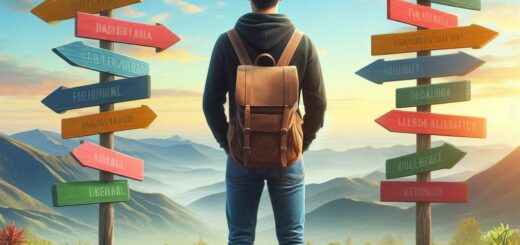Unleash the Power of Audio with Gemini: A Marketer’s Guide
 Let’s face it—audio content is everywhere. Podcasts, audiobooks, voice search—you can’t escape it. And if you’re not tapping into the power of audio in your marketing strategy, well, you’re falling behind. Enter Gemini, a powerhouse tool that can analyze and interpret audio in ways that will completely change the way you approach content and customer insights. While it can’t create audio content (yet), its ability to process and understand audio opens up endless possibilities for you, the savvy marketer.
Let’s face it—audio content is everywhere. Podcasts, audiobooks, voice search—you can’t escape it. And if you’re not tapping into the power of audio in your marketing strategy, well, you’re falling behind. Enter Gemini, a powerhouse tool that can analyze and interpret audio in ways that will completely change the way you approach content and customer insights. While it can’t create audio content (yet), its ability to process and understand audio opens up endless possibilities for you, the savvy marketer.
What Can Gemini Do With Audio?
Gemini isn’t just about transcribing audio into text. It takes audio content and breaks it down to give you valuable insights. Here’s a peek at what it can do:
- Description, Summarization, and Q&A: Gemini can listen to your audio files and summarize key points, describe content, or answer specific questions about what’s being said. Want to know the key messaging in a competitor’s podcast or extract relevant feedback from a customer support call? Gemini’s got you covered.
- Transcription: Need to convert audio into text? Gemini can transcribe recordings into text that you can easily repurpose for blog posts, social media updates, or email newsletters. This is a game-changer for turning your podcast or webinar into written content.
- Segment-Specific Analysis: Got an important segment of audio you want to dive into? Gemini can focus on specific parts of the file. Whether it’s a product launch in a webinar or a dissatisfied customer’s rant during a support call, Gemini will zero in on the critical moments.
Supported Audio Formats and Technical Details
Gemini isn’t picky about audio formats—so whatever file you’ve got, it’ll probably work. Here’s a list of formats it supports:
- WAV (audio/wav)
- MP3 (audio/mp3)
- AIFF (audio/aiff)
- AAC (audio/aac)
- OGG Vorbis (audio/ogg)
- FLAC (audio/flac)
And just so you know, here are some other important details:
- Tokenization: Gemini processes audio by breaking it into tokens, with 25 tokens per second. For the math geeks—one minute of audio equals about 1,500 tokens. Keep that in mind when you’re calculating costs, as API usage is priced per token.
- Language Support: Right now, Gemini is fluent only in English. Sorry, other languages are on the back burner for now.
- Non-Speech Sounds: Gemini doesn’t just do human voices—it can also process non-speech sounds, like birdsong or sirens. This could be handy if you’re analyzing environmental recordings or sound effects for media campaigns.
- Maximum Audio Length: Gemini can handle up to 9.5 hours of audio in one go. Yes, you heard that right—9.5 hours. Perfect for those marathon webinars or super long podcasts.
- Audio Processing: Gemini downsamples audio to 16 Kbps and combines multiple channels into one. It’s like it’s cleaning up the audio for you—making it easier to work with.
How to Use Gemini with Audio
Gemini’s audio processing is super easy to use, so don’t stress. There are two ways to provide your audio:
- Uploading the Audio File: If you’ve got big files (over 20MB or 2GB), use the File API. You can upload up to 20GB of files per project, and each file can stay there for 48 hours. This is ideal for most marketers—whether you’re analyzing webinars or podcasts.
- Inline Data: For smaller files, you can just add the audio directly to your request. It’s quick and easy, but we’re talking smaller, bite-sized files here.
Practical Applications for Marketers
Now, let’s get to the fun part—how you can use Gemini to up your marketing game:
- Podcast Analysis: Stop wasting time listening to your competitors’ podcasts. Use Gemini to pull out key messages, trends, and strategies they’re using. Who’s their audience? What’s their angle? Gemini tells you without you having to listen for hours.
- Customer Feedback Analysis: Record a customer call? Gemini can transcribe and analyze it, helping you pinpoint pain points or identify trends in feedback. You’ll know exactly where to improve your customer service game.
- Content Repurposing: Turn that webinar, podcast, or interview into content for days. Gemini can convert audio into blog posts, social media snippets, and more. Imagine how much content you can generate with one audio file!
- Market Research: Got a focus group recording? Use Gemini to analyze it. Pull out insights about customer behavior, preferences, and needs without sifting through hours of audio yourself.
- Accessibility: Making your content accessible is crucial. Use Gemini to create transcripts of your podcasts, videos, and other audio content for a wider audience—including those with hearing impairments.
Getting Started
Ready to dive into the world of audio analysis with Gemini? Here’s how to get started:
- Set up a project and configure your API key.
- Upload your audio files (use the File API if it’s a big one).
- Start analyzing and enjoying all those valuable insights!
You’ll find detailed instructions on how to configure the File API and get your audio files processed in the Gemini API documentation.
Bottom Line
Look, audio is the future, and if you’re not paying attention, you’re missing out. While Gemini isn’t quite there with audio generation yet, its ability to transcribe, analyze, and summarize audio content will give you a huge leg up. Whether you’re repurposing audio for blogs and social media, diving into customer feedback, or even doing market research, Gemini’s audio processing capabilities make it an essential tool in your marketing arsenal. So go ahead, unlock those audio insights—and get ahead of the competition.